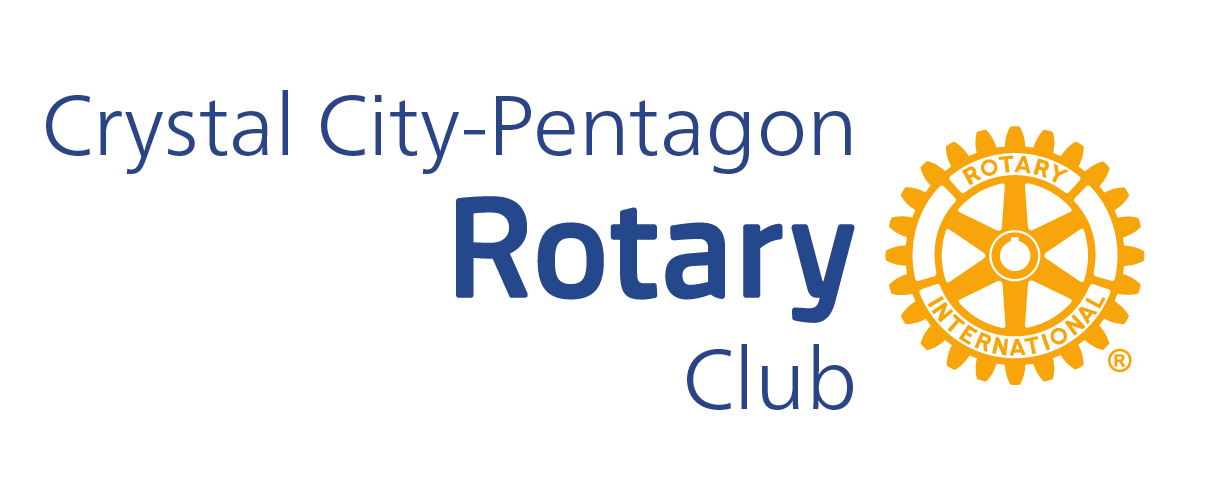Club Member Payments
To pay membership dues or submit payments for club events, please see the following instructions for Zelle, PayPal, and checks.
Please consider using Zelle to help us save on fees!
Zelle
- Open your bank app associated with your Zelle account.
- Go to “Send Money with Zelle.”
- Go to “Pay/Send” (varies depending on bank).
- Add Crystal City Pentagon Rotary Club to your list of recipients. To confirm the correct recipient, use treasurerccpcrotary@gmail.com.
- Follow instructions to send payment. Use the Memo to note the purpose of your payment (e.g., Dues).
PayPal
- Fill in your name and the purpose of your payment (e.g., Dues).
- Click “Buy Now.”
- On the next page, in the Price per Item square, type the amount (without the $).
- Ignore the quantity section.
- Click “Continue,” and you will go to the PayPal page to provide your credit card.
- Click “Pay Now” to complete the process. You will receive a receipt from PayPal.
Check
Please address checks to:
The Treasurer: Crystal City-Pentagon Rotary Club
809 S Oak St, Arlington, VA 22204